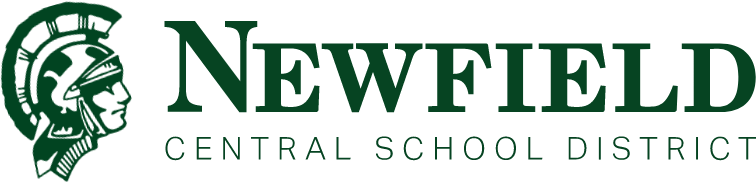Below is information about Airdropping and how to turn it off for students. Airdropping can only occur at NCSD on personal cell phone plans. The Elementary, Middle, and High School buildings do not permit students to utilize cell phones during the school day. Please see the student code of conduct for more information.
Airdropping is something that can occur on iOS (Apple) devices.
Airdropping can not occur on an NCSD network (we do not have BYOD or Guest networks). Airdropping may occur at another location/district on their networks if they have a BYOD or Guest network available.
Airdropping may also occur on our campus on a personal device and a personal data/phone plan. When content is shared on campus it is the responsibility of the parent or caregiver as a personal cell phone plan would need to be in place in order to airdrop or share information.
You can change your settings to make sure that you are not getting inappropriate content by following the steps below.
You can also deny an airdrop. It is a good practice to deny any airdrop that comes from an unknown source.
Sharing this information with your student and/or applying the settings for your student is a good practice.
Managing your AirDrop Settings
On your iOS device, move to settings.
Click on General settings.
Click on “AirDrop”
Change your settings to one of the following:
Receiving Off
Contacts Only
Everyone
If your personal device (or your student’s personal device) has “Everyone” enabled, you/they may receive unwanted and inappropriate content. On the NCSD campus, this “traffic” would be on your personal device and personal data plans only as we do not have a BYOD or Guest network.
A reminder that parents/caregivers/families that provide student(s) with personal devices and personal data plans are responsible for the way in which the device is used and it is the parent/caregiver/student responsibility if a student airdrops inappropriate content to other students and or adults.